Qualify QC Validation
Qualify QC Validation is a Cloud-Native, file-based QC service. The service can be used to test a wide variety of media file types for common video, audio and file-based issues. You can interact with the service via our UI, or via our API.
Here is a list of Qualify QC Validation entities
Audio Layouts
Audio layouts allow you to choose how Qualify deals with different track layouts in your source media. Add as many channel maps as you require, to ensure Qualify can process your audio correctly. Each Audio group then becomes “Track 1”, “Track 2” etc when building a template in Qualify.
An alert will be raised if there are audio track coding changes.
Read more about audio layouts management,
Media Layouts
Users can now set their media layout preferences at the template creation level, which can then be applied individually to specific tests based on user needs.
In the example below, the Global Layout is set to check all content within the airable portion of the media file, while the user layout is set to check all content within a 5 minute predefined period of the file.
The Global Layout information will be applied to all tests that are activated within a template by default. Within each specific test the user may change which layout they would like to test against. (ie: a user has 10 tests activated with the Global Layout listed below, but needs one of those tests to utilize a different layout configuration).
Layout options:
Whole File – Will test against every frame within a file from start to finish. Can not be reconfigured by user.
Global Layout – User defines start and end points of layout specified to their needs. Applies by default.
User Layout – User defines start and end points of layout specified to their needs.
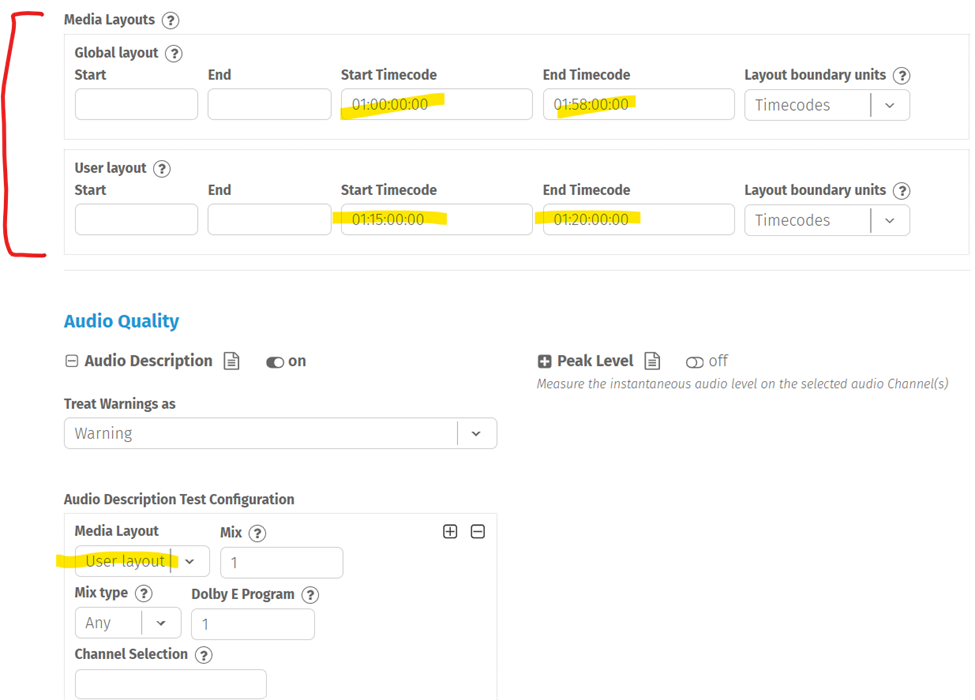
Key Notes
If a “range” is defined on the test then it will apply to the layout limits.
The user can optionally apply the "use start timecode" setting to the media layouts. If the end timecode value is set to 0 the layout will run to the end of the file.
Layouts will not apply to metadata tests or subtitle tests. They will only apply to Video Quality and Audio Quality tests, with the exception of PSE (Harding & Proprietary).
©TIM userdata tag representing start timecode is supported for MOV/MP4 assets.
Package Layouts
Package Layouts allow you to choose how Qualify will handle packaged content, such as HLS/Dash. This is only relevant to packaged media formats - If you load a non-packaged, monolithic media file (e.g. a standard MOV, MP4, MXF etc) then the Package Layout will be ignored. Read more about package layouts management,
Templates
A Template is used to specify what tests you’d like to run against your media. You can choose any combination of tests and use the in-depth settings to tune the thresholds to yield the results you need. It’s worth bearing in mind that the more tests you choose, the longer the test will take to complete. Some tests also command an additional Multiplier. Read more about templates management,
Starting with QC engine version 2023.3.2, users can now upgrade existing QC templates to be compatible with new engine versions, rather than manually create new templates each time an upgraded QC engine is released. Automatic template upgrades are only supported from container version 2023.1.1 and forward. Any templates that pre-exist this engine version will need to be manually upgraded.
The template upgrade will happen automatically in the background when not on a single tenancy instance. A previously saved template that has been created with a previous engine version can be submitted to the current engine version. Qualify will internally upgrade that template, run the requested job on that upgraded template, and then return the upgraded template as part of the job report. The upgraded template will maintain the original template ID for automation purposes.
Treat Warning As
Alerts raised by Qualify can be any of the four types.
- Info - Indicates actual found in the asset file or to convey what algorithm was used in a calculation. e.g. "The PSE test will be run using Telestream PSE Algorithm v5.1"
- Warning - A rule was broken but the test is not important enough to fail a Qualify job.
- Error - A rule was broken and we want to fail the Qualify job.
- Critical - An alert that indicates we should fail fast and stop the Qualify Job. e.g. The asset mxf file is detected as a XDCAM50 instead of the required AVC Intra100 which the wrong codec and should stop processing the other Qualify tests.
Only Error and Critical alerts will be used to fail a Qualify Job.
In general alerts default to a Warning. Using the "Treat Warning As" test property, the user can override Warning level alerts to any of the other options based on what is important to them.
Updated 10 days ago