Disable the Encoding.com 2-Factor Authentication
Step 1.
Log into your Encoding.com User Interface as you normally would.
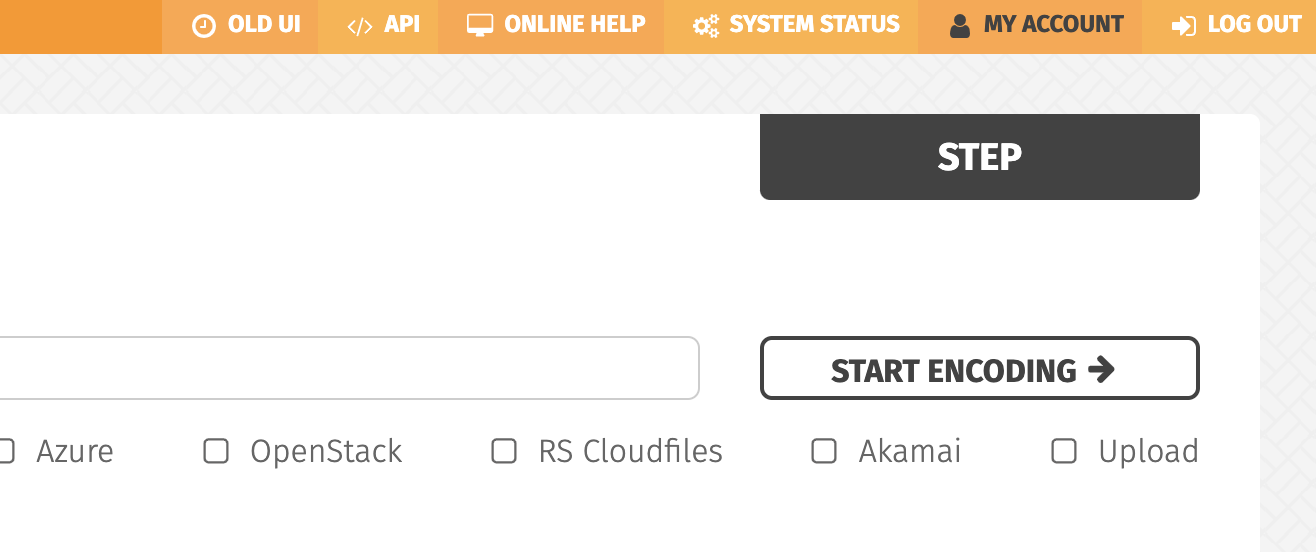
Step 2.
Go to the “My Account” tab within the User interface.
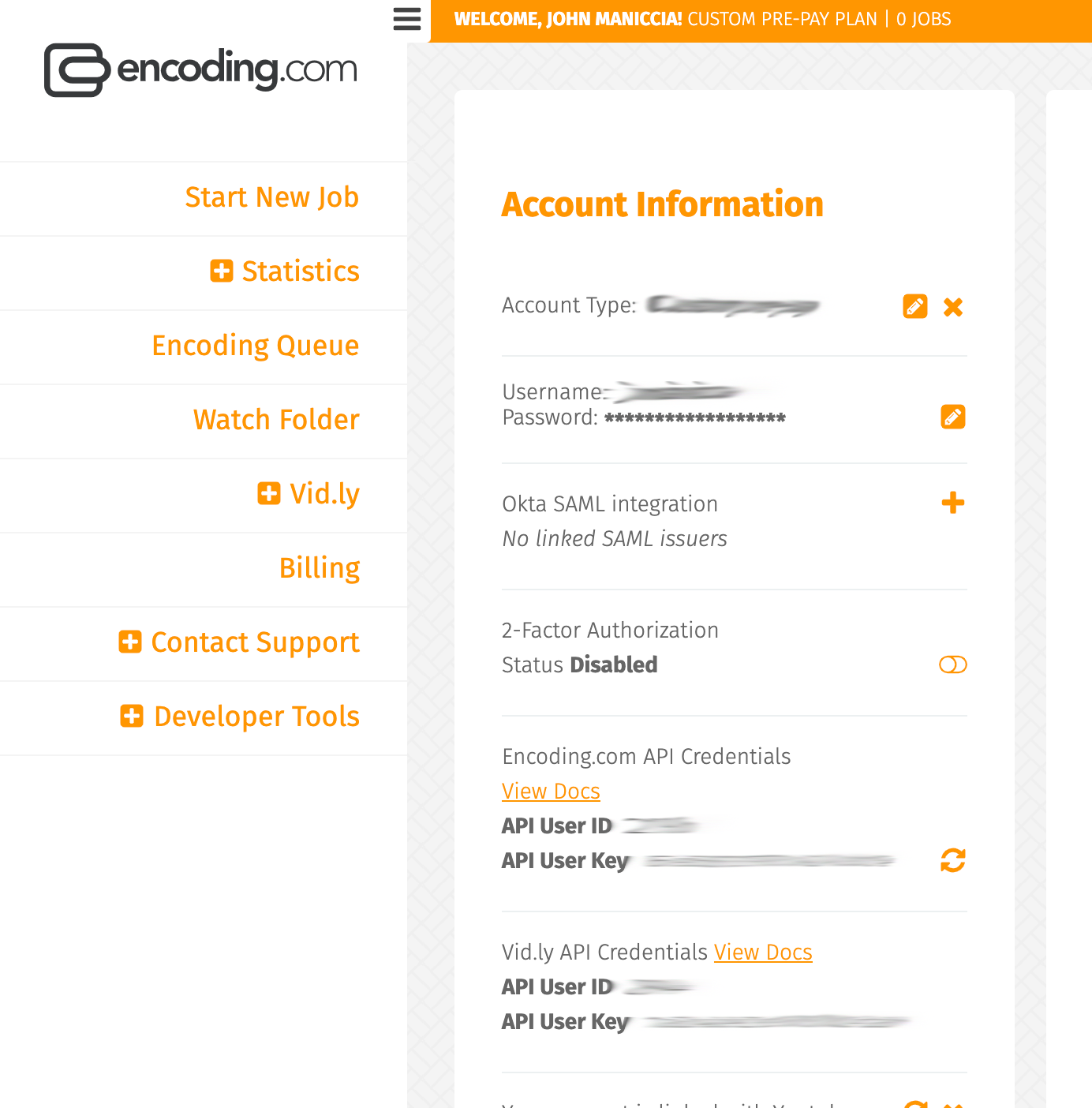
Step 3.
Under the “Account Info” heading you will see a section for “2-Factor Authentication”. It should be enabled.
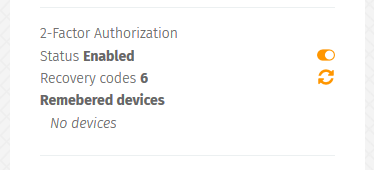
To enable it just click the toggle.
You will be prompted to use your Google Authenticator Application on your mobile device to get verification code.
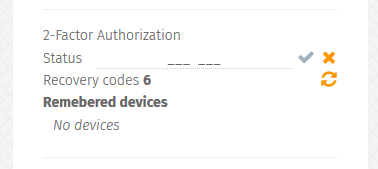
After successful verification 2-Factor Authorization will be disabled.
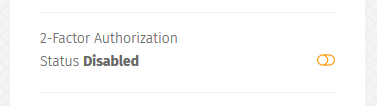
Updated 9 months ago