SAML SSO Login
How to Log-in into Encoding.com using SAML SSO integration
Step 1.
First of all open Login page https://manage.encoding.com/login and click on the "SAML Single Sign On (SSO)" button.
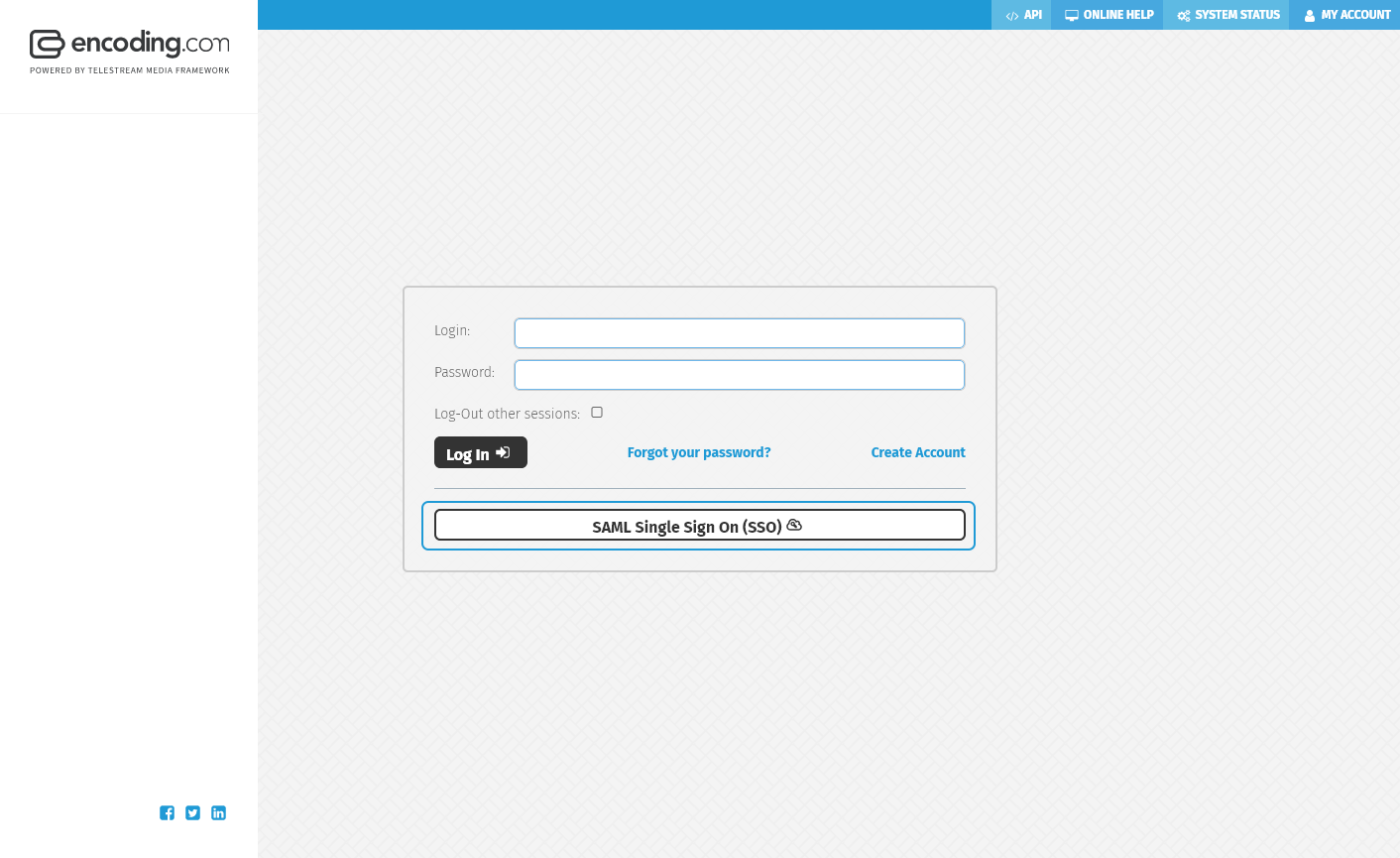
Step 2.
You need to choose SAML Issuer search type.
There are 3 different types of how we can find your account
- Entity ID / URI
- Issuer Parameters
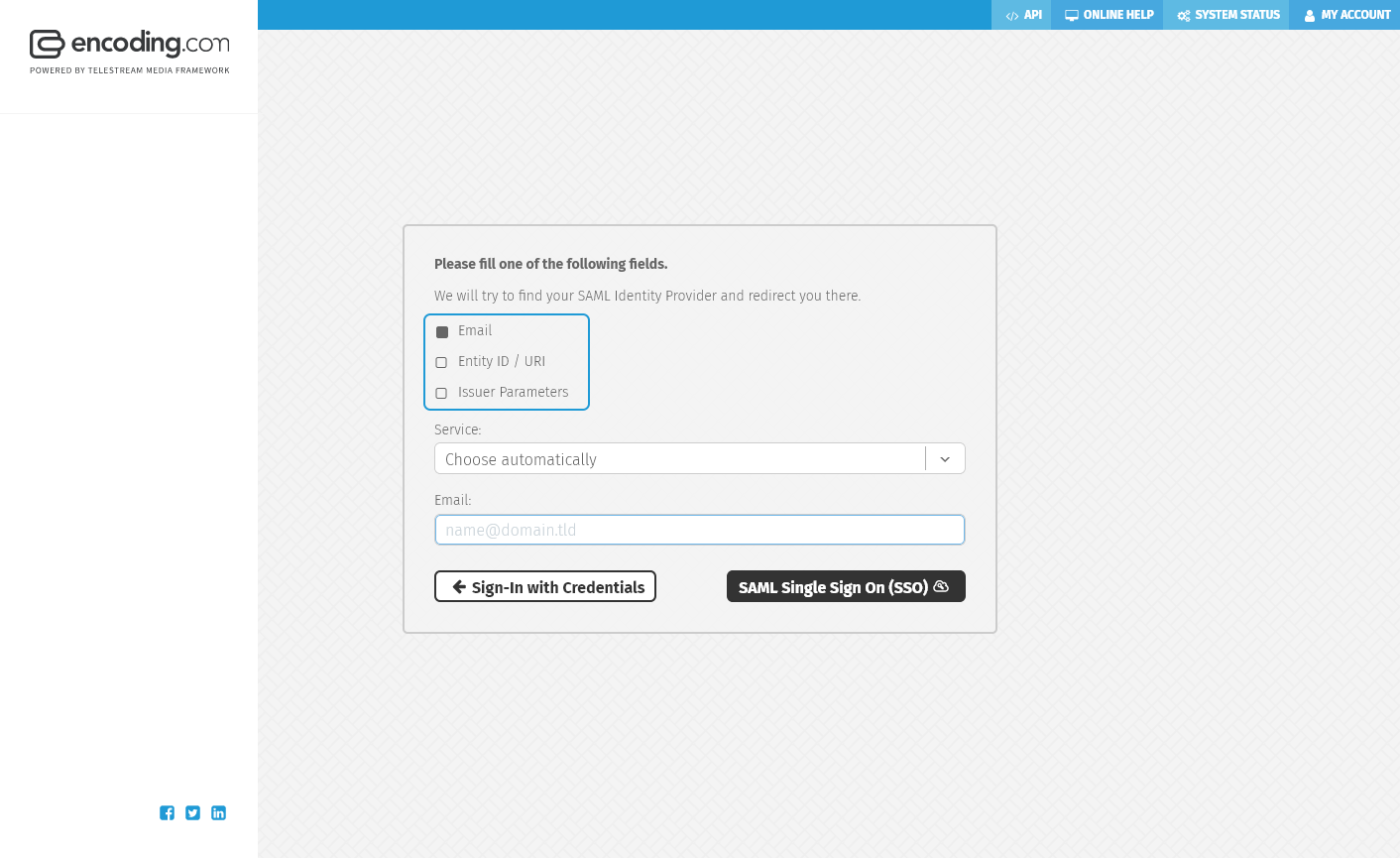
Email
In this case you only need to provide us your Email and we will find first (earliest added) SAML Issuer that linked with your account.
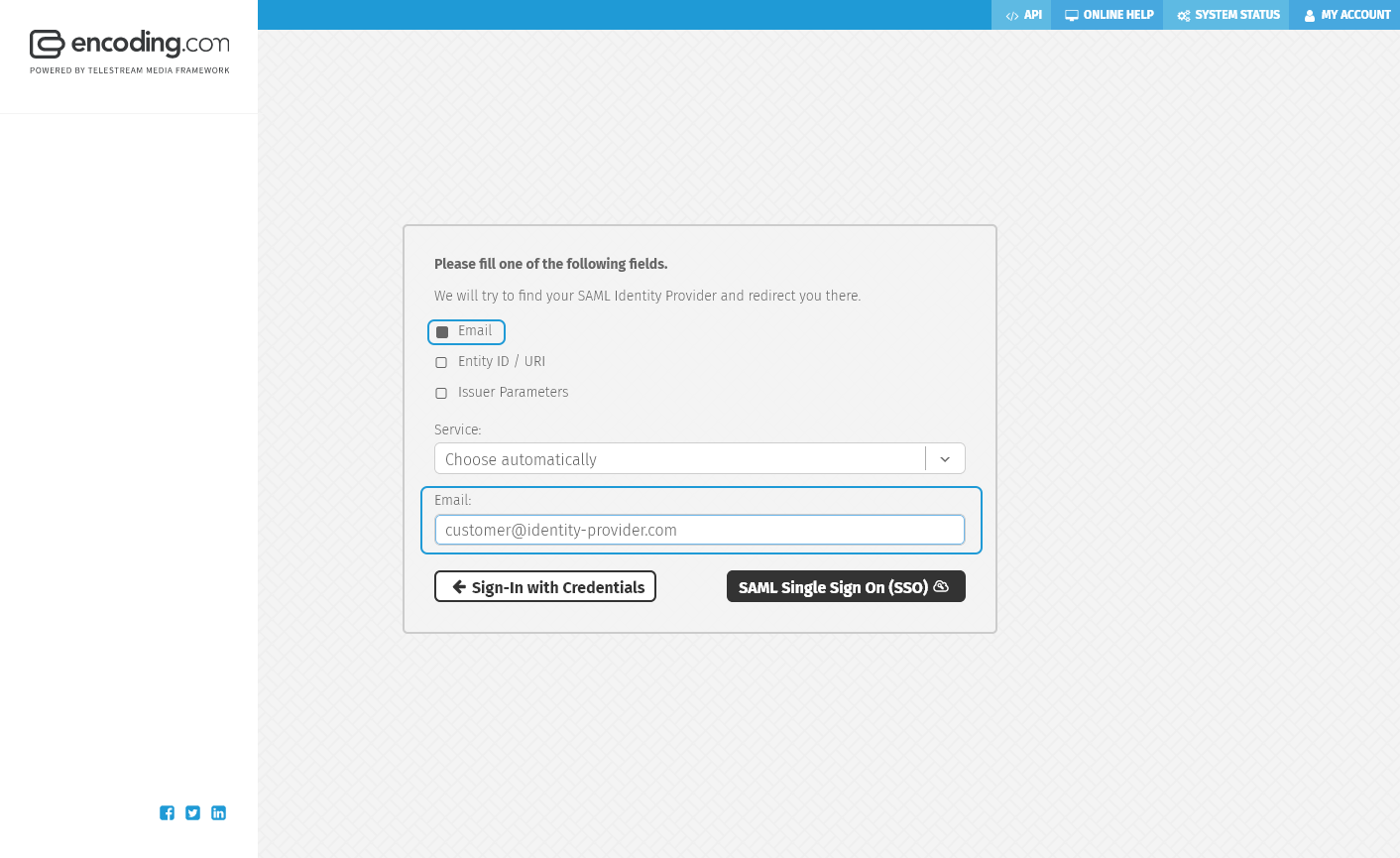
We highly recommend to select SAML Service in this method.
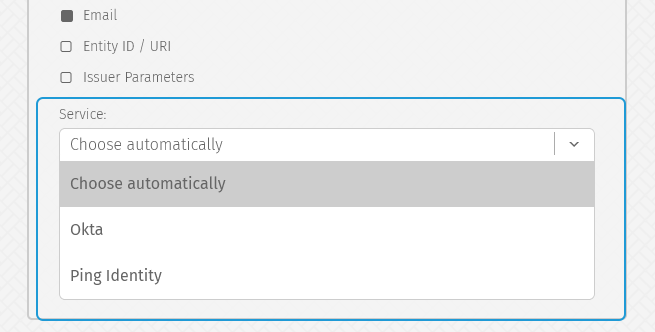
Entity ID / URI
If you know Entity URI ("Audience URI" for Okta and "Entity ID" for Ping Identity) we will find exact registered identity provider
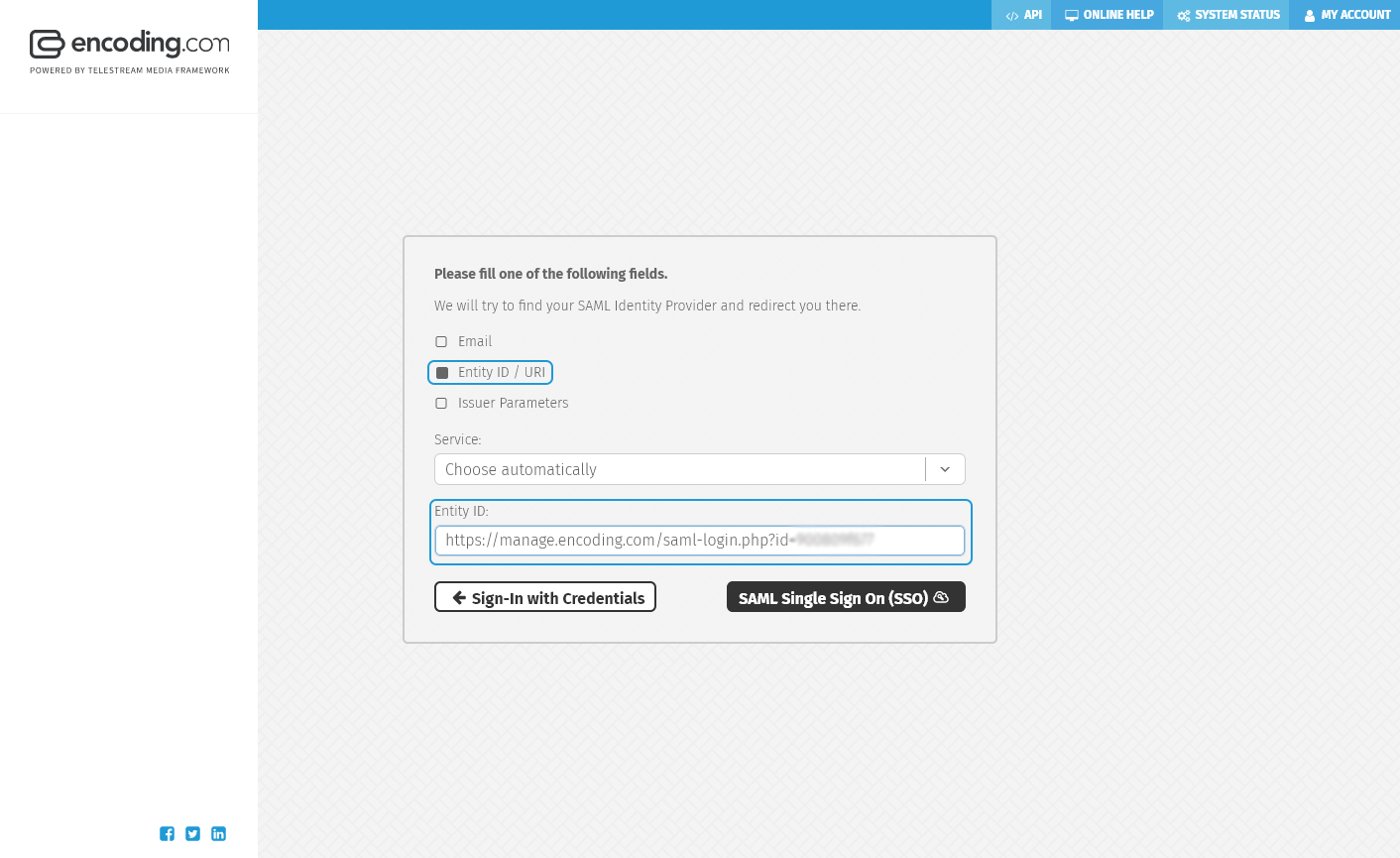
Issuer Parameters
In this case we will try to find SAML issuer by Issuer URl or SSO URL
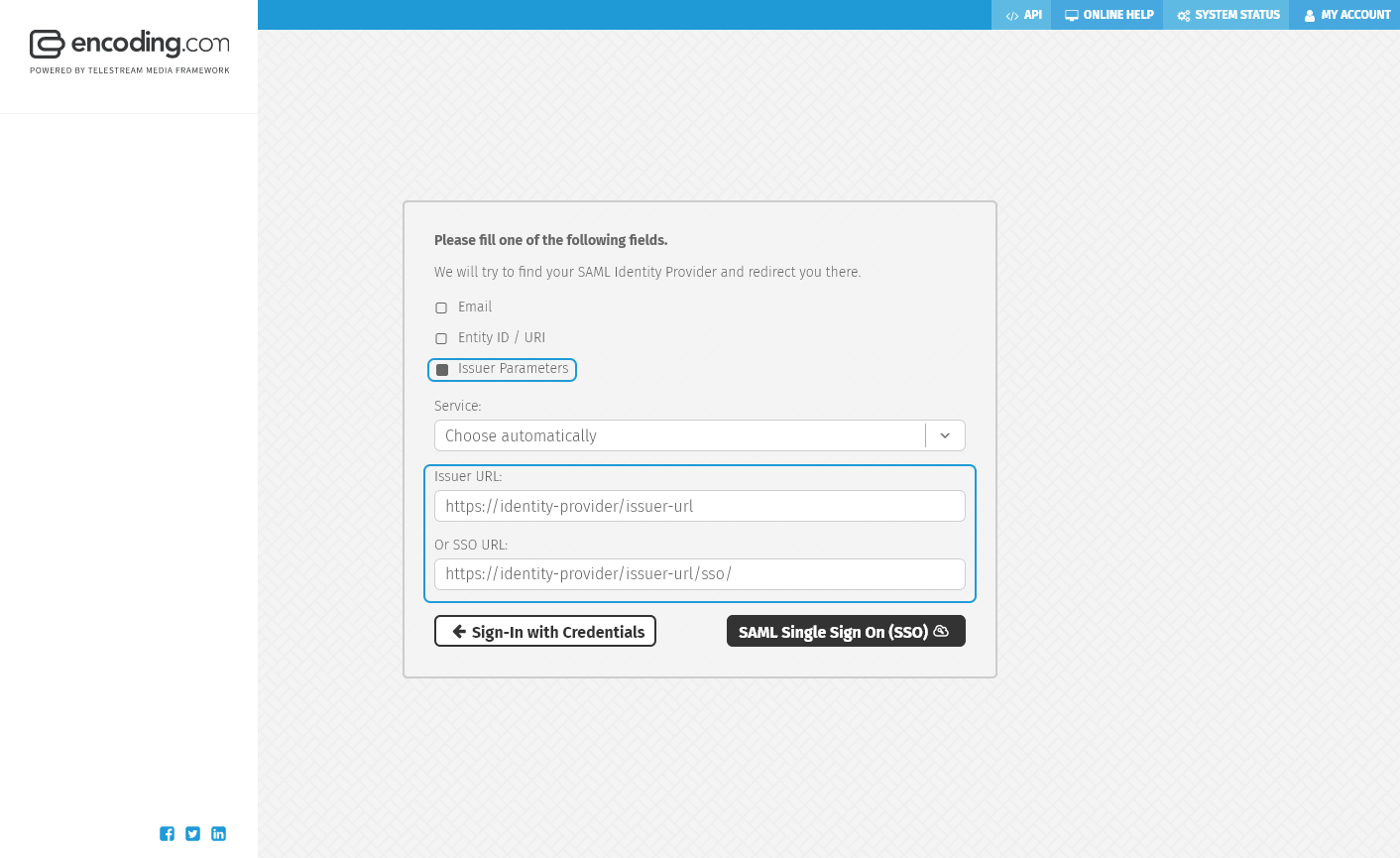
Step 3.
Now you just need to click on the "SAML Single Sign On (SSO)" button and complete authentication on Identity Provider side. Note, that name of this button will change if you select service type.
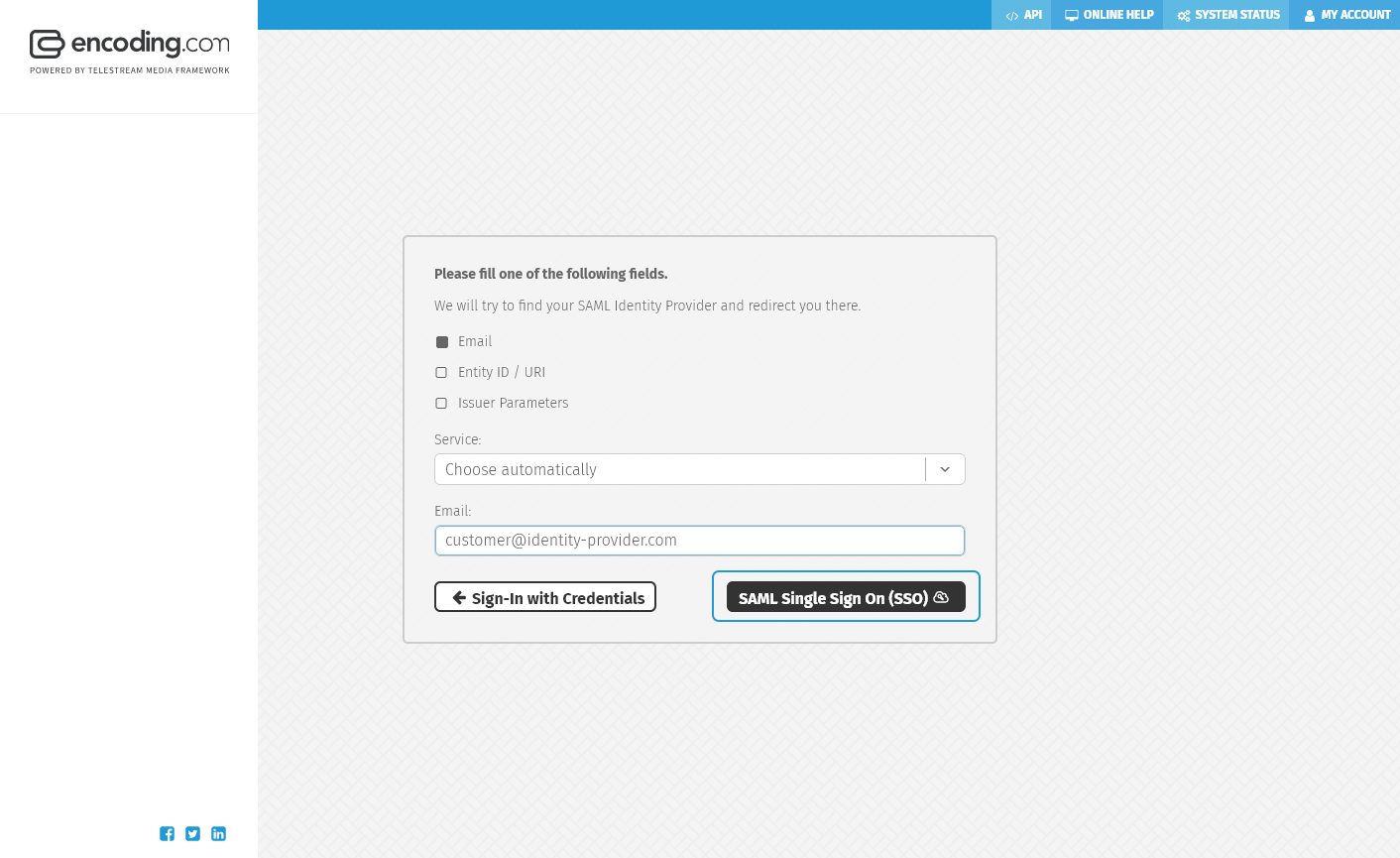
- Okta
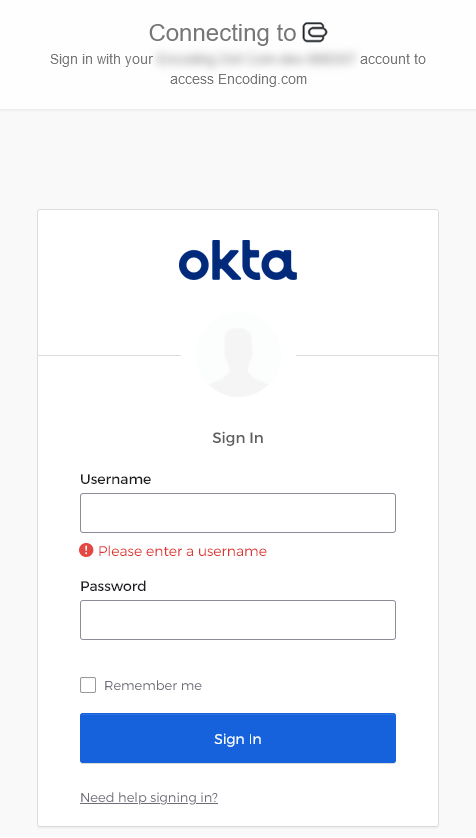
- Ping Identity
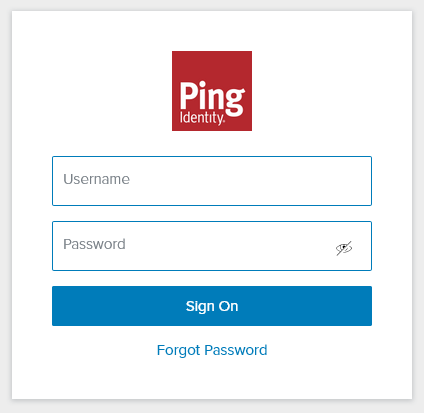
Updated 9 months ago